VSCO Search Feature
VSCO Search feature is the best of VSCO. Use this powerful tool to discover new users, collaborate on inspiring projects, and elevate your overall VSCO experience. VSCO search functionality allows users to easily discover a wide variety of content across the platform. By entering keywords or hashtags in the search bar, users can find specific images, collections, or profiles that match their interests.
VSCO search can be a powerful networking tool. By finding and following like-minded creators, users can build their own creative networks, share feedback, and collaborate on projects. This fosters a supportive environment where artists can grow and develop their skills. The ability to search and connect with other creators makes VSCO not just a photo editing app, but a thriving social platform for artists worldwide
What is VSCO?
VSCO (pronounced vis–co) is a community-driven platform that equips photographers with the tools, community, and exposure they need to expand creatively and professionally.
With the VSCO, users can easily discover new images, presets, and creators, making it a vital tool for inspiration and creativity. By simply entering keywords or hashtags, one can dive into a vast pool of artistic content, uncovering unique styles and trends that align with their interests.
VSCO’s is powered by an advanced algorithm that prioritizes high-quality content, ensuring that users are exposed to some of the best works within the community. This feature also highlights trending searches and popular tags, keeping users updated on the latest trends and movements in the photography world. Whether you’re a seasoned photographer or a beginner, VSCO helps you stay connected to the pulse of the creative community.
COMMUNITY PROFILE
In VSCO Share your vision and build authentic connections with a global community of photographers.
QUALITY CREATIVE TOOLS
With VSCO Mobile and desktop photo editing tools to help you define and express your photography style.
VSCO HUB FOR WORK
Smart job matching for businesses looking to hire a photographer for their next project or campaign.
App and Desktop
VSCO is a mobile app for iOS and Android and a web app for desktop on Mac and PC.
How to use VSCO Search?
There are three ways use VSCO Search: by People Search, Images search, or Journals search. VSCO search features make it easier for users to find specific types of content and connect with other creators, enhancing the overall user experience on VSCO.
VSCO people Search Feature
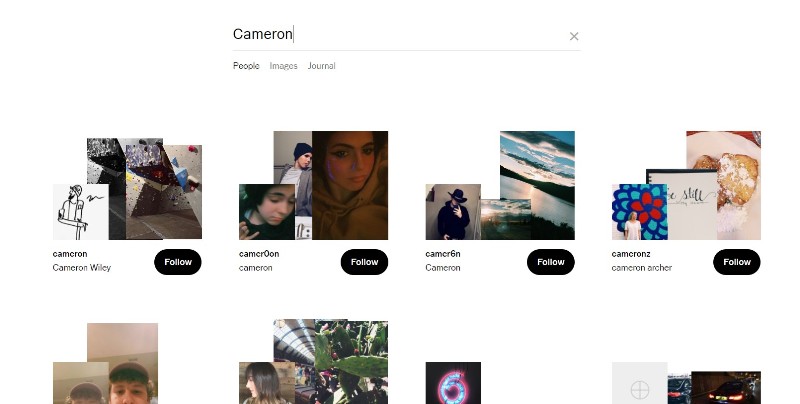
VSCO People Search allows users to find other individuals on the platform. This feature is useful for:
- Connecting with Friends: Users can search for their friends or acquaintances by username or real name.
- Discovering Creators: Users can find and follow popular photographers, influencers, or any user whose work they admire.
- Building Community: By finding and following other users, people can create a personalized feed of content that inspires them.
VSCO Images Search
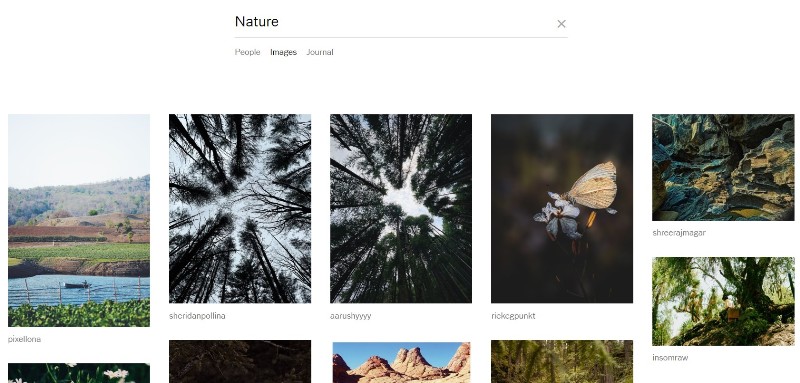
VSCO Images Search helps users discover photographs and videos based on specific keywords or hashtags. This functionality is designed to:
- Find Inspiration: Users can search for specific themes, subjects, or styles to gather ideas for their own projects.
- Explore Trends: By searching for popular hashtags, users can stay updated with current trends in photography and videography.
- Narrow Down Searches: Users can use keywords to find images edited with particular filters or presets, helping them learn new editing techniques and see the practical application of different editing tools.
Vsco Journal Search
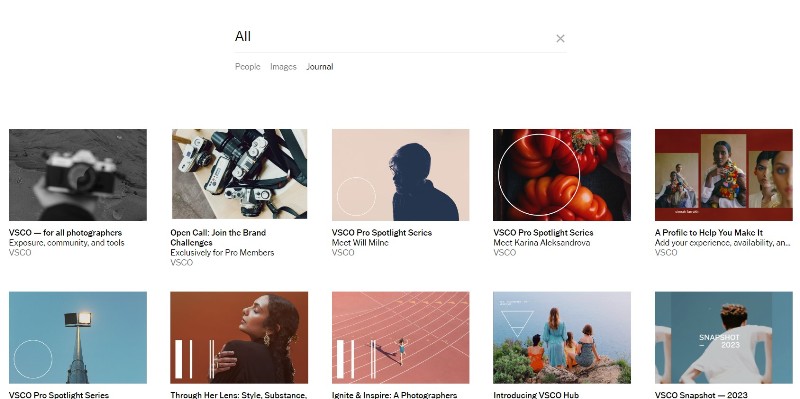
VSCO Journal Search allows users to explore longer-form content, often presented as articles or photo essays. This search feature is aimed at:
- In-Depth Exploration: Users can find journals that provide deeper insights into various topics, including photography techniques, personal stories, and creative processes.
- Learning and Inspiration: Journals often include tutorials, interviews with creators, and curated collections, which can be educational and inspiring.
- Discovering Projects: Users can follow along with larger projects or series that artists and photographers publish over time, providing a more comprehensive view of their work and creative journey.
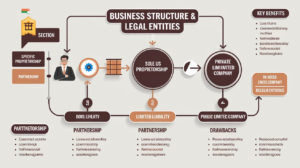








4 Comments
Pingback: How to use Vsco people search Feature? - Urban Vibe Mag
Pingback: The ://Vital-Mag.net Blog: A Comprehensive Guide - Urban Vibe Mag
Pingback: Discover the Culinary Wonders of IntrepidFood.eu - Urban Vibe Mag
Pingback: Journeyman Cameras: The Ultimate Guide to Choosing the Right Camera for Your Needs - Urban Vibe Mag